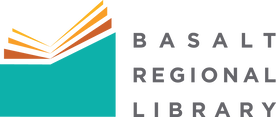|
Quit dog-earring your books (and ours, too) by creating your own felt corner bookmarks! By following the instructions below, you’ll create your own book-monster or heart-shaped bookmark to slide over the corner of your book, saving your place for later. Materials
Instructions:
Marcador de Libro de Tela Projecto de Arte para llevar a casa Adorne sus libros (y los nuestros también) creando sus propios marcadores de tela. Si sigue las instrucciones a continuación, creará su propio libro con forma de monstruo o de corazón para deslizarlo por la esquina de su libro, marcando la página para leer más tarde.
Procedimiento:
0 Comments
Your comment will be posted after it is approved.
Leave a Reply. |
Adult News & reviewsLibrary news, info about upcoming events, reviews of books and films, and a look at the topics that affect us as a library. Archives
July 2023
|
General |
Borrowing |
About |

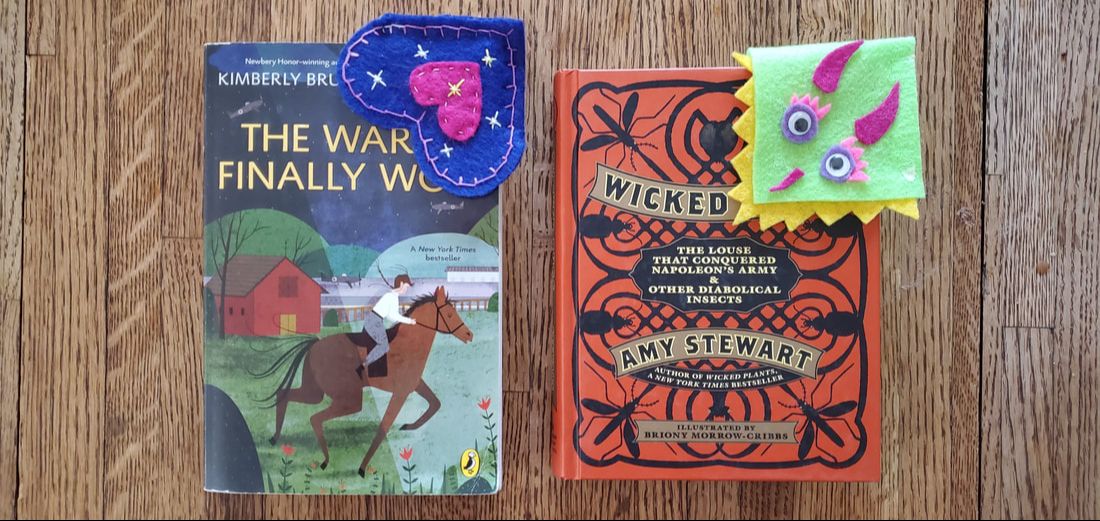
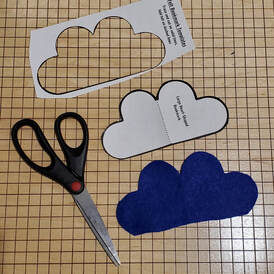


 RSS Feed
RSS Feed