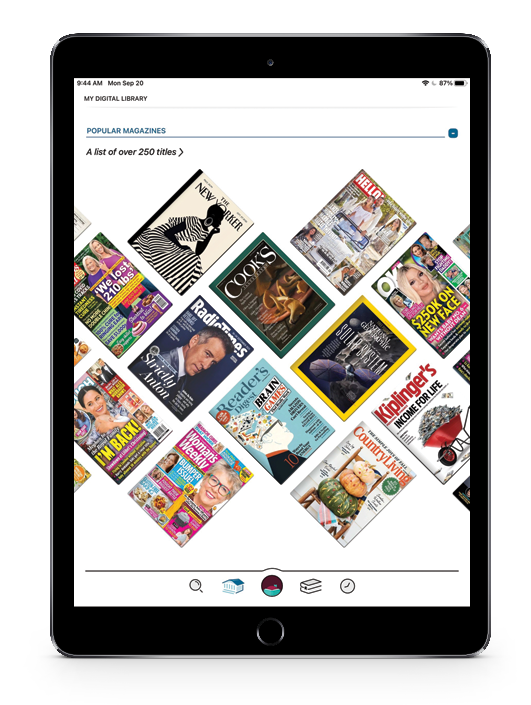
Check out the OverDrive help page or watch this video on how to get the Libby app set up.
Overdrive’s Libby app (available on Android and iOS devices)
libbyapp.com (for any user on a Windows or Mac computer)
©2026 Basalt Regional Library. All rights reserved. Website design by Align Multimedia.