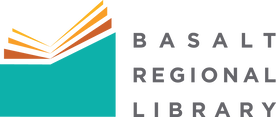Store your library card digitally!
All you need to checkout library items is your phone! Choose from the options below to save your library card digitally and you'll never have to worry about leaving your card at home again.
|
Take a photo:
|
Save to a loyalty app:
|
Add to your phone's wallet:
|